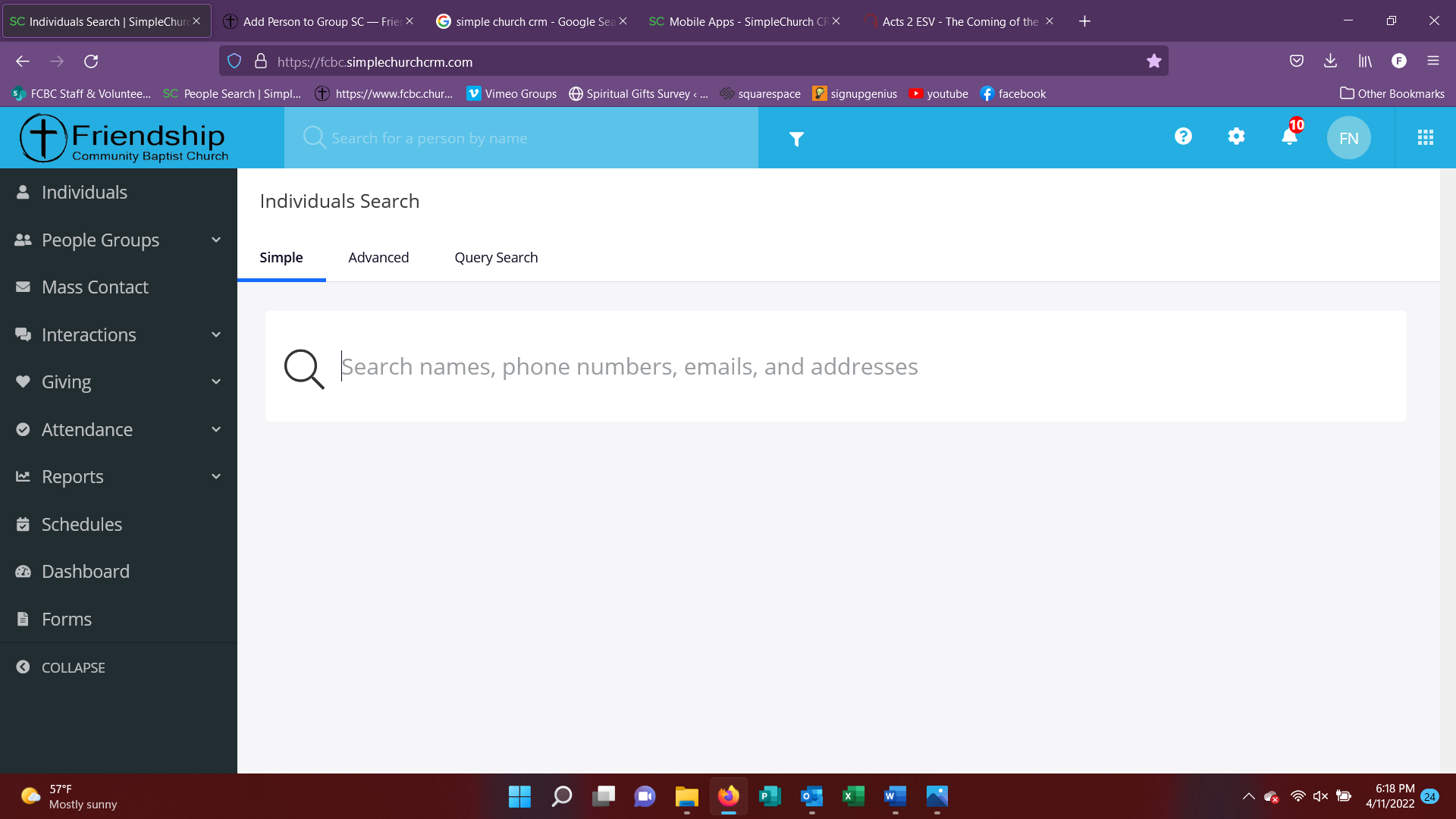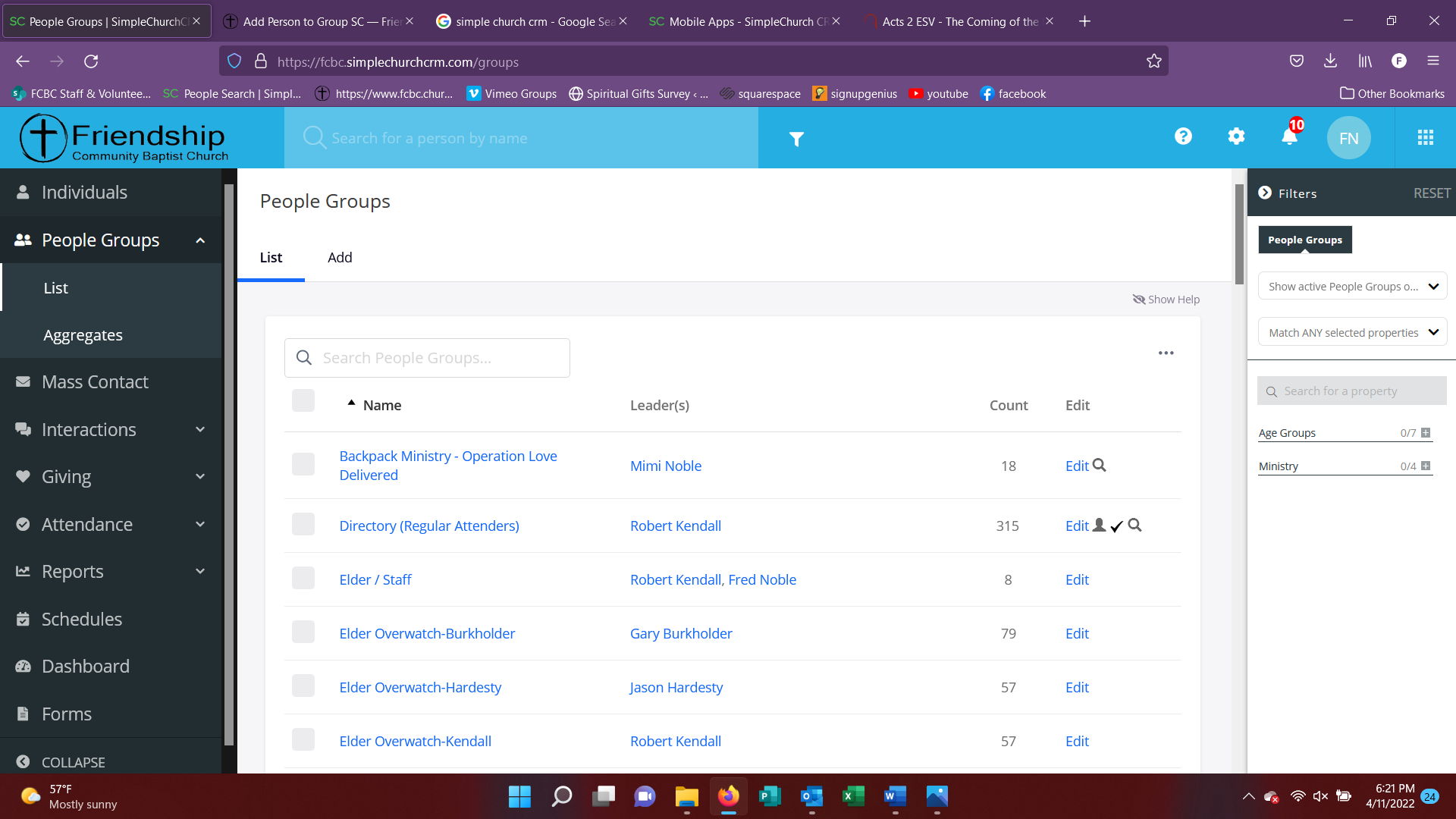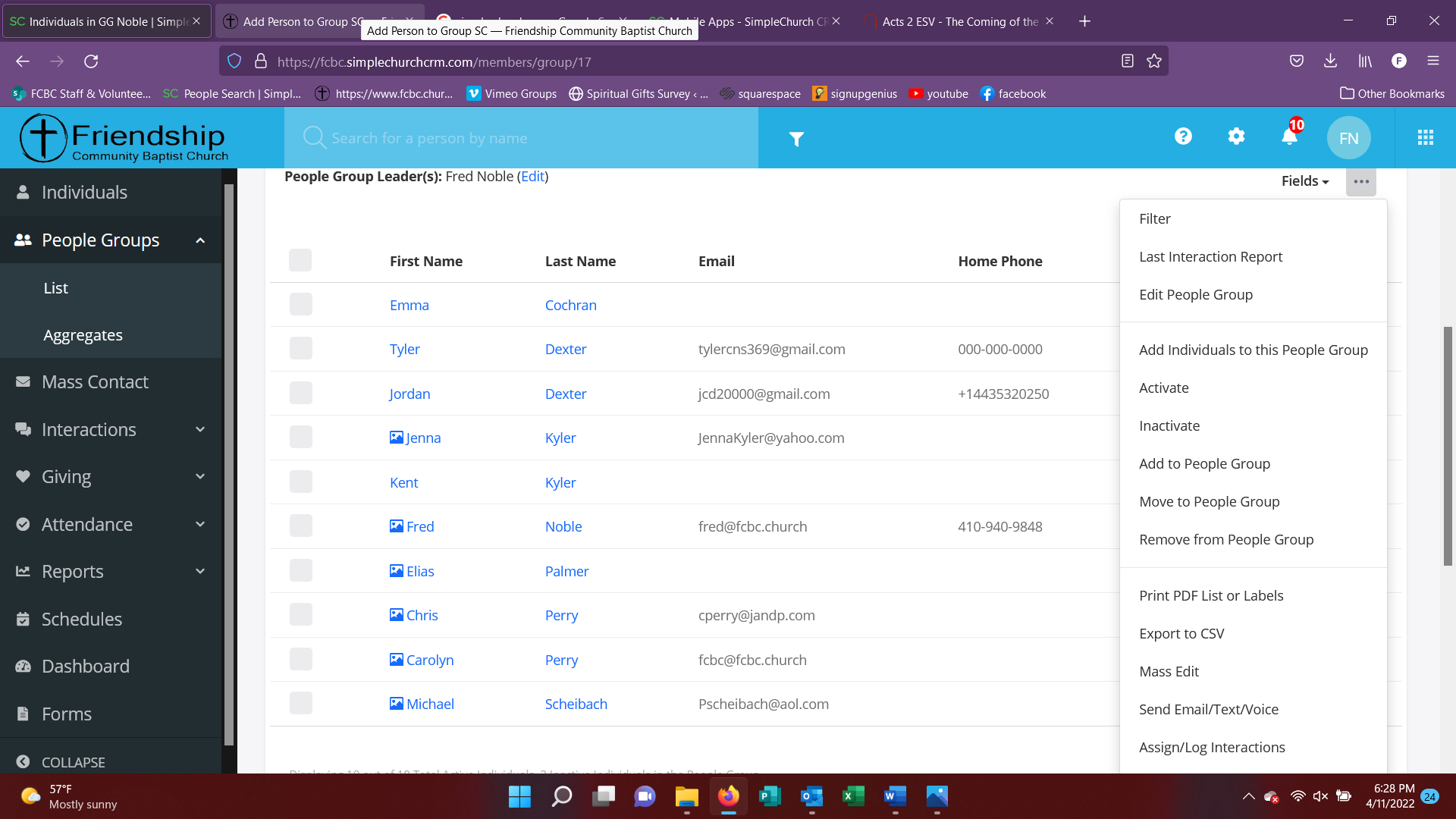Adding a person to your group in SimpleChurch
When someone comes to your group more than a couple of times, they should move from being a visitor to someone who is a regular group member. Adding them to your group makes it easier for you to take their attendance.
Acts 2:46-47 - And day by day, attending the temple together and breaking bread in their homes, they received their food with glad and generous hearts, praising God and having favor with all the people. And the Lord added to their number day by day those who were being saved.