Recommendations & Resources for Groups
With a desire to love our neighbors as ourselves and an abundance of caution for the members of our church and community amidst a global pandemic that is affecting our city, as of Sunday, March 22, Friendship worship gatherings will be moved online until further notice. More information about what this means and why we have made this decision is available at fcbc.church.
So what does this mean for various groups in our church who are used to gathering together in person on a regular basis? We have many different types and sizes of groups across our church family, and this document applies to all of those types and sizes – basically, to any group of church members who normally gather together to care for one another, grow as disciples, or make disciples. The following includes recommendations as well as resources for such groups and their leaders. We will continually update this document with new information as the situation surrounding the coronavirus (COVID-19) develops.
WHAT IS FRIENDSHIP RECOMMENDING FOR GROUPS AT THIS TIME?
Our over-arching recommendation for groups is to work hard to keep the members of your group as biblically (see Romans 12:9-13) and closely connected to one another as is wisely possible. The obvious question this statement raises is, “What is wise?” We have already stated that we do not believe it is wise for the hundreds of members of our church to gather for worship as we normally do because of the risks involved with potentially exposing many people to this different and distinct virus. To take this a step further, we also don’t believe it is wise for us to encourage those same hundreds of people to gather in smaller groups, where a similar potential to exposure might exist.
For this reason, we are actively encouraging group leaders to consider alternate means for keeping your group connected to one another during a time where meeting physically together may not be wise. One alternate means we recommend is gathering your group together online, and the end of this document contains a list of online tools you might use for such gatherings. You can pray together, study God’s Word together, and encourage one another online with any of these tools.
In addition, we recommend that you go out of your way to cultivate personal contact with each other. Make phone calls to members of your group, text frequently (either individually or in group texts), email encouragement, or use other social media channels like WhatsApp or Facebook (both of which have functionality for groups) to stay connected. By God’s common grace, our contemporary world is filled with ways to connect with one another remotely. To be sure, nothing can ultimately replace the value of being together in person, but during this unique time, we want to steward wisely these alternate means that God has made available to us.
CAN (OR SHOULD) GROUPS STILL GATHER TOGETHER IN PERSON?
In what we have shared above as well as online at fcbc.church, we believe it is wise and loving to limit in person gatherings during this time. However, we realize that some groups (or portions of groups) may choose to still gather together in person. There are obviously good and biblical reasons behind such gatherings (see Hebrews 10:24-25) that some groups may believe warrant coming together in person. Nevertheless, for any such in-person gatherings, we strongly recommend the following precautions for the good not only of the people who are gathering, but of all the people you will interact with after your gathering.
· Do not attend if you are sick, experiencing any symptoms of the coronavirus (COVID-19), or if you have been exposed to someone with the coronavirus (COVID-19).
· Fully disinfect all surfaces before and after your gathering.
· Wash your hands with soap and water (for at least 20 seconds) upon arrival at the gathering and upon returning to your home.
· Either wash hands or make use of hand sanitizer as appropriate during the gathering.
· Avoid hand-shaking and hugging, opting instead for gestures like elbow bumping that avoid skin-to-skin contact.
· Avoid touching your eyes, nose, or mouth with unwashed hands.
· Cover any cough or sneeze.
· Serve any food or drink individually.
· Maintain appropriate distance between members of different households and their belongings.
It is possible that some members of a group may feel comfortable gathering in person while other members of a group not feel comfortable gathering in person. We encourage group leaders to be understanding and supportive of each person’s conscience, and to find appropriate or helpful ways to include members of a group who are not present physically (online, by phone, or through other means).
WHAT ABOUT GATHERING TOGETHER TO CARE FOR PEOPLE IN NEED ACROSS OUR CITY DURING THIS TIME?
We’re glad you asked! While it is wise and strongly recommended for certain members of our church who are elderly or have existing medical conditions to limit interaction in social settings during this time, it is wise and strongly recommended for other members of our church to be actively involved in spreading God’s love to people in need during this time. Our church is setting up avenues to care for members of our church and community who need assistance during this time, and we encourage all groups and group members who can wisely be involved in such activities to do so. More information about these avenues for care can be found in the coming days at fcbc.church.
WHAT RESOURCES WOULD YOU RECOMMEND FOR GROUPS TO USE DURING THIS TIME?
We have many different groups who use many different resources as they care for each other, grow as disciples, and make disciples together. One particular resource we recommend for any group is the weekly discussion guide based upon the sermon. This guide is available for download every week HERE (this guide is updated each Sunday).
HOW LONG WILL ALL OF THIS LAST?
As church leaders carefully monitor this situation, we are continually evaluating the above recommendations. We look forward to the day when we can resume our life together as a church through in-person gatherings. As the situation surrounding the coronavirus (COVID-19) develops, fcbc.church will be the primary place for you to receive the most up-to-date information. Our aim in all we are doing is to glorify God by loving and caring for our church family and surrounding community during this unique time.
WHAT SHOULD GROUP LEADERS DO FIRST?
We encourage group leaders to start by putting together a plan (even if that plan is only for the next week and will be updated for following weeks) for how your group will stay closely connected with each other. Then, share that plan with your entire group, and create a clear avenue of communication with you and with each other. This might be over a group email, a group text, or another platform. Try to include in your communication any specific details you have about when and how your group will next meet together. If that meeting will be online (which is likely the case), include instructions for how members can participate.
WHAT TOOLS CAN GROUPS USE FOR GATHERING ONLINE?
Many tools exist for gathering people together online, and we encourage groups to choose whichever application works best for them. The following is a list of free video conferencing products that we have tested and recommend.
JITSI (Recommended, though it does not work in the Safari web browser.)
1. Using the Chrome web browser, go to https://meet.jit.si/
2. Type in the name of your meeting.
3. Hit “Go.”
4. Now that you’re in the meeting you can control your mic and camera
a. Click and then to copy the link to your meeting.
b. Now you can share the link via text or email the link to your group participants.
c. Jitsi also has a mobile app that can be downloaded when the link is clicked on a mobile device.
d. If you are having trouble using this platform, please visit Jitsi Support at https://jitsi.org/user-faq /
FACETIME (Recommended only if all group members have Apple devices)
1. FaceTime will allow for multiple participants, not just a one on one call
2. After initiating a FaceTime call from your iPhone or iPad:
a. Pull up the Options Bar
b. Touch Add Person and search for the individuals to add to the call
c. Then touch “Add Person to FaceTime.”
3. After initiating a FaceTime call from a Mac
a. Click the contacts and then click “Add Person.”
b. Search for the individuals to add to the call
c. Then click “Add.”
4. If you are having trouble using this platform, please visit the FaceTime support page at: https://support.apple.com/en-us/HT209022
FACEBOOK MESSENGER
You can video chat with just one person, or with a group of people. Keep in mind, placing calls through the Messenger app for iPhone, iPad or Android may use your existing data plan. Please contact your mobile operator if you have questions about data charges for calling.
Android, iPhone and iPad (video chat with one person):
1. From Chats, open a conversation for the person with whom you want to video chat.
2. Tap the blue camera
Android, iPhone and iPad (video chat with a group):
1. From Chats, open a group conversation for the people with whom you want to video chat.
2. Tap the blue camera
Windows
1. Open the conversation for the person or group with whom you want to video chat.
2. Click the blue camera
3. To end a video call, tap the red phone
4. If you are having issues using this platform, please visit the Facebook Messenger support page at: https://bit.ly/33j1UBY
ZOOM
1. For instructions to use Zoom, please visit: https://bit.ly/2U6wpHd
2. Zoom does require a free account to use.
3. Note that Zoom only offers free video conferencing up to 40 minutes for any given meeting.
4. Zoom also requires you to download and install the Zoom client which can be found here: https://zoom.us/support/download
5. For comprehensive Help Articles and Videos please visit: https://support.zoom.us/hc/en-us/categories/200101697
SKYPE
1. For detailed instructions, visit: https://www.skype.com/en/free-conference-call/
2. Does not require any download or client.
3. Works through a web browser.
GOOGLE HANGOUTS
1. Requires a Google account.
2. Will work on a web browser or through Android/iOS clients.
3. For detailed instructions please visit: https://bit.ly/3d1dndS
After trying one or more of these tools, if group leaders have questions or complications surrounding their use, please make sure to visit their respective support pages outlined above. Most of these tools have online “How To” videos as well as specific answers to commonly asked questions. After consulting these support pages, if group leaders are still unable to resolve issues with various platforms, please feel free to contact our Director of Ministries.