Update SimpleChurch
To update your SimpleChurch, do the following:
Go to fcbc.simplechurchcrm.com
Log into your account
If you need an account, please reach out to Fred at 410.940.9848 or Carolyn at 240.216.6515.
In the top bar, you can search for your name (don’t worry, we already have a file set up for you).
To update your Simple Church information, click the pencil icon in the upper right of the screen.
This information is not distributed publicly. You can be confident that we ensure your privacy with your address, phone, email, etc…
To get your tax receipt from last year
Go to fcbc.simplechurchcrm.com
Log into your account
In the top bar, search for your name.
Under your name you will see some menu items, one of those is GIVING
Click GIVING and under that you will some other menu items, one of those is STATEMENT
Click STATEMENT. It will bring up a box. Click LAST CALENDAR YEAR and click the box that says ALL
In the bottom of that box, you can either download the statement or have it emailed to you to the email you have on file in Simple Church.